
Our office now makes ZOOM video conferencing available to all clients (by appointment only).
Some of you reading this may have received a notice from a court (or our office) advising you to participate in a mandatory court proceeding, a mediation session, a settlement conference, or any type of meeting via Zoom. If so, these very same same instructions apply to you.
If you would just prefer to meet with your attorney “virtually” over the Internet (as opposed to in-person or on the phone), we now provide a way to do so. This service is free of charge and confidential.
You will need to download a new app on your smartphone (such as your iPhone or Android phone) or tablet/iPad or you can use a desktop or laptop computer with a webcam. Search for ZOOM or click on the links below:
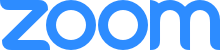
The first time you use ZOOM it can be tricky so don’t be embarrassed to ask for help. You can also watch a 2 minute video to learn a bit more about the program.
Call our office during regular business hours on your phone to set up a date and time for your videoconference. Our office phone number is 732-603-1115.
Pointers (optional): For those of you using Zoom (or other video conference tools such as Microsoft Teams, WhatsAp, Google Meet, Skype, or one of the other tools out there) you may want to place a textbook or two under your laptop to elevate it 6 inches or more (otherwise we’ll only see the top of your head), and placing your computer “back to the window” if possible so the sun shines gently on your face. This way you will be illuminated for your meeting! And also–dress business casual if you can. We can see you!
Unfortunately we cannot answer a video conference call unless you make an appointment in advance.
Thanks for your cooperation during these challenging times, and may you and your family remain in good health.